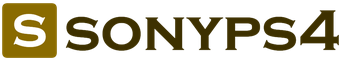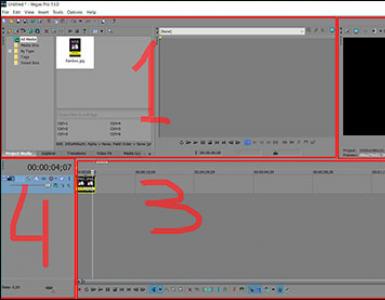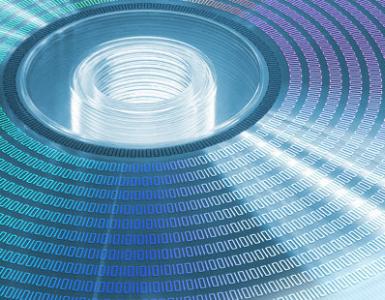X lite 4.9 русская версия.
Описание:
Перед вами софтфон - программное обеспечение, предназначенное для звонков на сотовые и городские телефоны через сеть интернет с использованием SIP-телефонии вашего сотового оператора. Своего сервера SIP телефонии X-Lite не имеет, получить бесплатно можно SIP аккаунт как у любого сотового оператора, так в сети интернет. Программа умеет принимать SMS, показывать пропущенные вызовы, отправлять SMS и многое другое. В X-lite реализовано множество настроек по аудио и видео кодекам для приёма видео (визуальных при наличии веб-камеры) и аудио (голосовых) звонков, запись своего голоса, как автоответчика, если вы отошли или заняты - X-Lite автоматически ответит на входящий звонок автоотвечиком и запишет входящий вызов.
Дополнительная информация:
Программа распространяется в двух редакциях Базовая X-Lite и Расширенная Bria 4 и отличия:
В X-Lite доступно:
Basic Calling
3-Way Conferencing
Instant Messaging
Presence
В Bria 4 доступно
Basic Calling
Make voice and video call s to any number.
3-Way Conferencing
Engage in a voice or video call with two participants at once.
Instant Messaging
Send instant messages to contacts in real-time and keep archived records of your message history.
SIP SIMPLE
XMPP & SIP SIMPLE
Presence
Set your presence status and see when contacts are online, away, on the phone or busy.
Security and Encryption
Keep your call information private and safe from hacking with TLS/SRTP.
Multiple Lines
Benefit from 5 incoming/outgoing lines.
Multiple Accounts
Configure your softphone to more than one SIP account.
Outlook Integration
Import your MS Outlook address book into your softphone contact list and use direct dialing
Audio Codec G.729
Maximize your bandwidth for superior connection.
Branding
Get customized softphone skins (min. purchase 200 licenses - contact Sales for more info).
No Advertising Window
Benefit from the option to hide the ad window.
Support
Get support from a CounterPath expert via the Support Forums.
High Definition Video
View, send and receive video in high-resolution HD (1280x720p) video.
Alert List (Buddy Pounce)
Select a contact or group of contacts and be notified when their phone and presence status changes.
File Transfer
Drag and drop files into your IM window for easy collaboration.
Enhanced Contact-Focused Interface
Manage your calls and IMs more conveniently with an interface focused around your address book.
Multiple Languages
Choose from English, French, Spanish, Portuguese, Italian, German, Chinese, Dutch, Japanese and Russian. (Windows only)
LDAP
Access your company directory directly within your softphone.
Provisioning with login
Control how users access and use the softphone.
Workgroup (BLF)
Monitor line presence for a group of users.
Last week we asked you to share your favorite disk image tools, then we rounded up the five most popular responses for a vote. Now we"re back to highlight your favorite. DAEMON Tools led the pack by a comfortable margin with 40% of the vote.
Softpedia.com DAEMON Tools Lite is a software solution that will impress you, especially thanks to its advanced features that can deal with virtually all image formats on the market. Reliable application that creates virtual drives on your computer, providing you with the possiblity to emulate CDs and DVDs for instant access.
PCWorld.com If you spend a lot of time swapping and hence waiting on CDs or DVDs to mount, Daemon Tools Lite is worth its weight in gold. Even if you don"t, it"s a program you should download to keep in your bag of tricks--you"ll find a use for it eventually.
Download.com The advantage is that you can burn the images you"re using with DAEMON Tools Lite right away or just test an image before burning it to see if it was created correctly. DAEMON Tools Lite works with most image formats.
Filecluster.com
Pros
- Small and highly stable program.
- Low resource requirements.
- Simple and functional interface...
Software.Informer.com DAEMON Tools Lite manages to be more comprehensive and feature-rich than many of its competitors. And that"s quite remarkable, especially considering that DAEMON Tools Lite is free while many of its competitors are not.
downloads.tomsguide.com As a disc imaging tool, Daemon Tools Lite"s free nature automatically makes it a lot better than many competing applications simply because it offers most of what they offer at the vastly reduced price of free.
www.techadvisor.co.uk When you have a disc that you know you"ll need to access regularly, then, DAEMON Tools Lite allows you to create an image in just a couple of clicks. This then shows up in its Image Catalogue for speedy reloading later, and you can put the real disc away.
techgyd.com Daemon Tools Lite is one of the best software for emulating and organizing your disc images. The software is very easy to use and fulfills all your disc related requirements. The virtual drives support is amazing.
maddownload.com If you are looking for the best software to work with ISO, MDX, MDS, and MDX files? Well, you have come to the right place. DAEMON Tools Lite is an easy and ready to use downloadable software compatible with Windows. It is well known reputable software that gives you the power of having a DVD-ROM emulator right into the comfort of your own home.
GIGA.de Mit dem Daemon Tools Lite Download könnt ihr virtuelle Images erstellen, speichern und einbinden sowie virtuelle Laufwerke emulieren.
Описание:
Перед вами софтфон - программное обеспечение, предназначенное для звонков на сотовые и городские телефоны через сеть интернет с использованием SIP-телефонии вашего сотового оператора. Своего сервера SIP телефонии X-Lite не имеет, получить бесплатно можно SIP аккаунт как у любого сотового оператора, так в сети интернет. Программа умеет принимать SMS, показывать пропущенные вызовы, отправлять SMS и многое другое. В X-lite реализовано множество настроек по аудио и видео кодекам для приёма видео (визуальных при наличии веб-камеры) и аудио (голосовых) звонков, запись своего голоса, как автоответчика, если вы отошли или заняты - X-Lite автоматически ответит на входящий звонок автоотвечиком и запишет входящий вызов.
Дополнительная информация:
Программа распространяется в двух редакциях Базовая X-Lite и Расширенная Bria 4 и отличия:
В X-Lite доступно:
Basic Calling
3-Way Conferencing
Instant Messaging
Presence
В Bria 4 доступно
Basic Calling
Make voice and video calls to any number.
3-Way Conferencing
Engage in a voice or video call with two participants at once.
Instant Messaging
Send instant messages to contacts in real-time and keep archived records of your message history.
SIP SIMPLE
XMPP & SIP SIMPLE
Presence
Set your presence status and see when contacts are online, away, on the phone or busy.
Security and Encryption
Keep your call information private and safe from hacking with TLS/SRTP.
Multiple Lines
Benefit from 5 incoming/outgoing lines.
Multiple Accounts
Configure your softphone to more than one SIP account.
Outlook Integration
Import your MS Outlook address book into your softphone contact list and use direct dialing
Audio Codec G.729
Maximize your bandwidth for superior connection.
Branding
Get customized softphone skins (min. purchase 200 licenses - contact Sales for more info).
No Advertising Window
Benefit from the option to hide the ad window.
Support
Get support from a CounterPath expert via the Support Forums.
High Definition Video
View, send and receive video in high-resolution HD (1280x720p) video.
Alert List (Buddy Pounce)
Select a contact or group of contacts and be notified when their phone and presence status changes.
File Transfer
Drag and drop files into your IM window for easy collaboration.
Enhanced Contact-Focused Interface
Manage your calls and IMs more conveniently with an interface focused around your address book.
Multiple Languages
Choose from English, French, Spanish, Portuguese, Italian, German, Chinese, Dutch, Japanese and Russian. (Windows only)
LDAP
Access your company directory directly within your softphone.
Provisioning with login
Control how users access and use the softphone.
Workgroup (BLF)
Monitor line presence for a group of users.
X-Lite является программным продуктом, который используется, чтобы обеспечить бесперебойную голосовую и видеосвязь. Взаимодействие с продуктом осуществляется с применением протокола SIP. После запуска утилиты пользователь получает доступ к контактному листу. Программа оснащена возможностью вывода подробной информации о совершенных им звонках. Предусматривается сохранение истории в специально предназначенном архиве.
В утилите реализована возможность установки соединения с мобильными и стационарными номерами. Предусмотрена поддержка скинов, отображение статусов владельцев программного обеспечения, контактов, которые добавлены в пользовательский список. Среди преимуществ приложения можно отметить отсутствие необходимости в инсталляции продукта на устройство, простое использование, большое количество параметров, которые можно настроить по собственному усмотрению.
Скачать бесплатно полную русскую версию X-Lite с официального сайта без регистрации и смс.
Системные требования
- Поддерживаемые ОС: Windows 8, 7, Vista, 10, XP, 8.1
- Разрядность: 64 bit, x86, 32 bit
X-lite - это популярный бесплатный программный sip телефон для Windows, Mac Os и Linux. Для звонка с компьютера через X-lite ваш компьютер должен иметь: звуковую карту, колонки, микрофон.
Как установить X-Lite 3.0?
1. Cкачайте X-lite 3.0 (9 мб, rar)Запустите установочный файл и далее в открывшемся окне нажмите кнопку Next :
2. В следующем окне ознакомьтесь с лицензионным соглашением, выберите «I accept the agreement », подтверждая согласие с условиями, и нажмите на кнопку Next :

3. В следующем окне выберите папку, куда установить программный телефон X-Lite (по умолчанию это C:\Program Files\CounterPath\X-Lite) и нажмите кнопку Next :

4. В следующем окне отметьте, где создать ярлыки для запуска программного приложения и укажите параметры запуска приложения (автозапуск при загрузке ОС). После выбора необходимых параметров нажмите кнопку Next :

5. Далее подтвердите завершение установки, нажав кнопку Finish . По завершении установки X-Lite запустится автоматически. Если вы не желаете сразу запускать X-Lite, то снимите галку напротив Lauch X -Lite в этом окне.

Как настроить X-Lite 3.0?
1. При первом запуске клиента X-Lite введите параметры вашего SIP аккаунта, нажав кнопку Add ... :

2. В появившемся окне заполните все строки (Все символы вводятся без пробелов):
- В строки Display Name , User name и Authorization user name введите свой SIP логин (для юридических лиц SIP логин предоставляется при заключении договора)
- В строку Password введите свой пароль (для юридических лиц пароль предоставляется при заключении договора )
- В строку Domain введите sip . zebra . ru
После чего нажмите кнопку ОК , сохранив настройки, и закройте окно настройки акканута кнопкой Close .
3. Если все операции были проделаны верно, то в верхней части экрана клиента X-Lite появятся надписи:

Внимание! Если надписей нет,то Вы допустили ошибку при настройке клиента X-Lite.
Как позвонить через X-Lite 3.0?
p>После установки и настройки X-Lite для соединения с любым собеседником на клавиатуре программного телефона номер собеседника согласно правилам набора:- для звонка по России набрать: 8 {код города или мобильного оператора}{номер абонента}
- для международного звонка набрать: 8 -10{код страны}{код города или мобильного оператора}{номер абонента}